Printing is a common task that many of us encounter in our daily lives, whether it’s for work, school, or personal use. But how much do you really know about the process of printing? Are you aware of all the different types of printers and printing methods available? If not, you’re in the right place. This article is the ultimate guide to printing, where we will cover everything you need to know to become a printing expert.
By the end of this guide, you’ll have a comprehensive understanding of the printing process, including the different types of printers and their capabilities, the various paper options available, and the best practices for achieving optimal print quality. Whether you’re a student, a professional, or simply someone who wants to enhance their printing skills, this guide is your go-to resource for all things printing. Get ready to take your printing game to the next level!
What Is Printing?
Printing is a process that involves reproducing text and images onto various surfaces, such as paper, fabric, or even metal. Its purpose is to create multiple copies of a particular document or design. While personal printing is done on smaller scales, businesses often require professional printers for creating high-quality visual marketing materials.

Different Types Of Printers
Printing has come a long way from basic ink on paper. With the advancement in technology, there are now various types of printers available, each with its own unique features and applications. Inkjet printers use microscopic droplets of ink to produce high-quality prints, making them perfect for home and small office use.
Inkjet Printer
Inkjet printers are a popular choice for home settings due to their affordability and versatility. These printers work by propelling droplets of ink onto the paper to create text and images. One of the key features of an inkjet printer is the number of colors of ink it typically uses. Most inkjet printers use four ink colors – cyan, magenta, yellow, and black – known as CMYK. This allows for a wide range of colors to be reproduced accurately.
When it comes to drying time, inkjet printers provide quick results. The ink used in these printers is usually water-based, which means it dries faster compared to other printing technologies. This allows for documents to be handled immediately after printing without any worry of smudging or smearing.
Inkjet printers also offer the convenience of different types of cartridges. Depending on your printing needs, you can choose between standard cartridges or high-capacity cartridges that can handle larger print volumes. Additionally, some inkjet printers have separate cartridges for each color, enabling you to replace only the color that runs out.
Laser Printer
A laser printer is a popular choice for printing needs in industrial office settings due to its efficiency, speed, and high-quality output. This type of printer utilizes a drum and toner cartridge to create prints.
The drum in a laser printer is a cylindrical component that is charged with static electricity. As the printing process begins, a laser beam is emitted and directed onto the surface of the drum, causing the static charge to be disrupted in specific areas.
Simultaneously, toner powder is housed in a separate toner cartridge. The toner is attracted to the sections of the drum with disrupted static charge, adhering to it. The drum then rotates, transferring the toner onto the paper through a combination of heat and pressure.
Laser printers are capable of producing both black-and-white and color prints. This versatility makes them suitable for various applications, from printing text documents to vibrant marketing materials.
3D Printer
3D printers have revolutionized the manufacturing industry by enabling the creation of three-dimensional objects from a digital design. These printers use a layer-by-layer additive manufacturing process to build objects, making them incredibly versatile and efficient.
One of the most remarkable applications of 3D printing is in the production of various components. From rocket fuselages to medical implants and boat hulls, 3D printing has become an essential tool for many industries. In the automotive sector, for example, 3D printers are used to create custom car parts with complex geometries, reducing costs and production time. Similarly, in the medical field, 3D printing is utilized to fabricate patient-specific implants and prosthetics that perfectly match each individual’s anatomy.
The architecture industry has also embraced 3D printing, as it enables the creation of intricate and experimental designs. 3D printers can construct intricate models, providing architects and engineers a tangible representation of their concepts. The education sector has also seen the benefits of 3D printing, with teachers incorporating it into their curriculum to enhance students’ understanding of various subjects, including science, technology, engineering, and mathematics.
Advantages And Disadvantages Of Each Type Of Printer
When it comes to choosing the right printer for your specific needs, it’s important to understand the advantages and disadvantages of each type. Let’s take a closer look at inkjet printers, laser printers, and 3D printers:
Inkjet printers offer several advantages. They are generally more affordable than laser printers, and they excel at producing high-quality prints, especially when it comes to color management and photo printing. Additionally, inkjet printers are versatile and can handle a wide range of media types, including glossy paper and fabric. However, they tend to be slower compared to laser printers and the cost of consumables, such as ink cartridges, can add up over time.
On the other hand, laser printers are known for their speed and efficiency. They are ideal for high-volume printing tasks and are often used in office settings. Laser printers also offer crisp and precise text output, making them a popular choice for professional documents. However, laser printers are typically more expensive upfront, and the toner cartridges can be pricier than inkjet ink cartridges.
3D printers are a unique type of printer that can create three-dimensional objects. The biggest advantage of 3D printers is their ability to produce complex and customized designs, making them indispensable in industries such as aerospace, healthcare, and architecture. However, 3D printers can be costly and require specialized knowledge to operate effectively. The printing process can be time-consuming, especially for large and intricate objects, and the materials used for 3D printing can be expensive.
Considering the advantages and disadvantages of inkjet printers, laser printers, and 3D printers can help you make an informed decision based on your specific printing needs, budget, and desired outcomes.
The Printing Process
The printing process is a fundamental aspect of our daily lives, from printing essential documents in an office setting to creating stunning artworks or photographs. Understanding the various printing methods can help us make informed decisions when it comes to choosing the right printer for our needs.
Overview Of The Printing Process
The printing process is a crucial aspect of creating visual marketing materials that can effectively convey a message or promote a brand. From business cards to banners, the steps involved in the printing process ensure that the final product meets specific design requirements and quality standards.
Firstly, the design process begins with creating print files using software like Adobe Illustrator or Photoshop. These files contain the visual elements and text that will be printed. Once the design is finalized, it is sent to the printing company where it is prepared for printing.
Different types of printers are used in the printing industry. For everyday printing needs, laser printers are commonly used because of their speed, efficiency, and affordability. On the other hand, professional printers are used for professional print design. These printers offer high-quality prints, often with greater color accuracy and detail.
There are various professional printing techniques that can be commissioned to deliver printed design materials. This includes digital printing, offset printing, and screen printing. Each technique offers unique advantages and is suitable for different types of projects, such as brochures, posters, or business cards.
Preparing Your File For Print
Preparing your file for print is an essential step in ensuring that your design is accurately reproduced on the final printed material. Here are the necessary steps and considerations to follow when preparing your file for print.
Firstly, it’s important to determine the appropriate file type for your design. For images and photographs, raster formats such as JPEG or TIFF are commonly used. These formats are composed of pixels and are great for capturing intricate details. On the other hand, for illustrations and logos, vector formats such as AI or EPS are preferred. Vector files use mathematical formulas to create shapes, allowing for scalability without any loss in quality.
To export your files correctly, using design applications like InDesign or Adobe Illustrator is recommended. These programs allow you to save your design as a high-resolution PDF file, which is a standard file format for print. When exporting, be sure to include printer marks such as crop marks and bleed. Crop marks indicate where the design should be trimmed, while bleed extends the design beyond the trim to account for minor shifts during printing.
Before finalizing your file, it’s vital to review it using a high-resolution PDF to ensure color accuracy and alignment. At this stage, you can also suggest any necessary changes or adjustments to meet your desired outcome.
Choosing The Right Paper For Your Print Job
When it comes to printing projects, selecting the right type of paper is crucial to achieve the desired results. There are various types of paper available, each with its own composition, design, purpose, weight, and thickness.
1. Bond paper: This is a common choice for everyday printing needs. It is made of cotton or a blend of wood pulp and is suitable for documents, letters, and forms.
2. Glossy paper: Ideal for high-quality prints, glossy paper has a smooth and shiny finish that enhances the vibrancy and sharpness of images and photos.
3. Matte paper: Offering a non-glossy, more subdued finish, matte paper is perfect for printing documents and artistic designs that require a softer look.
4. Cardstock: This thicker and sturdier paper is commonly used for business cards, invitations, and postcards. It provides durability and a professional touch.
5. Recycled paper: This environmentally friendly option is made from recycled materials and is suitable for various printing needs, including brochures and flyers.
6. Textured paper: With its unique texture, this type of paper adds visual interest and dimension to printed materials such as wedding invitations and art prints.
7. Specialty paper: From metallic finishes to translucent sheets, specialty papers offer unique design options, making them ideal for creative and eye-catching print projects.
8. Photo paper: Designed specifically for printing photographs, photo paper provides excellent color reproduction and sharpness for capturing memorable moments.
Fusion 360 For 3D Models And 3D Systems
Fusion 360 is a powerful software application that has transformed the world of 3D printing. With its innovative features and advanced capabilities, it has become an essential tool for engineers, designers, and hobbyists alike.
At its core, Fusion 360 is used for creating and manipulating 3D models. Whether you are designing a complex mechanical part or a simple prototype, Fusion 360 provides a user-friendly interface that allows you to bring your ideas to life.
One of the key advantages of Fusion 360 is its seamless integration with 3D systems. It allows you to export your models in various file formats that are compatible with 3D printers, making it easier than ever to produce physical objects from your digital designs.
Engineers and designers rely on Fusion 360 to design and prototype objects for additive manufacturing. By using Fusion 360’s extensive range of tools and features, they can create intricate geometries and intricate structures, optimizing their designs for 3D printing.
High Quality Prints And Impact Resistance/Abrasion Resistance
High-quality prints offer numerous benefits that enhance the overall appearance and durability of printed materials. One crucial aspect of print quality is impact resistance, which refers to the ability of the printed material to withstand sudden force or pressure without breaking or getting damaged. Impact resistance is particularly important for items like business cards, packaging materials, and signage, which may be subject to rough handling or transportation.
Similarly, abrasion resistance is vital to ensure that prints maintain their visual appeal over time, especially for items like brochures, flyers, and labels. It refers to the print’s ability to withstand friction or rubbing without fading or scratching. It is essential for prints that are repeatedly touched, such as menus or price tags.
Several factors contribute to impact and abrasion resistance in the printing process. The type of printer used plays a significant role, with laser printers known for producing prints that are more resistant to both impact and abrasion compared to inkjet printers. Additionally, the choice of printing materials can greatly impact resistance levels. Opting for high-quality paper, specifically coated or laminated paper, can enhance impact and abrasion resistance.
Design features also play a crucial role in determining the resistance properties of prints. Incorporating elements like rounded corners or embossed patterns can reinforce the overall sturdiness of the printed materials.
When aiming for high-quality prints with superior resistance, it is imperative to choose the right materials and techniques. Consulting with a professional printing company, such as Avenue Printing, can ensure that you select the most suitable materials and processes to achieve your desired results.
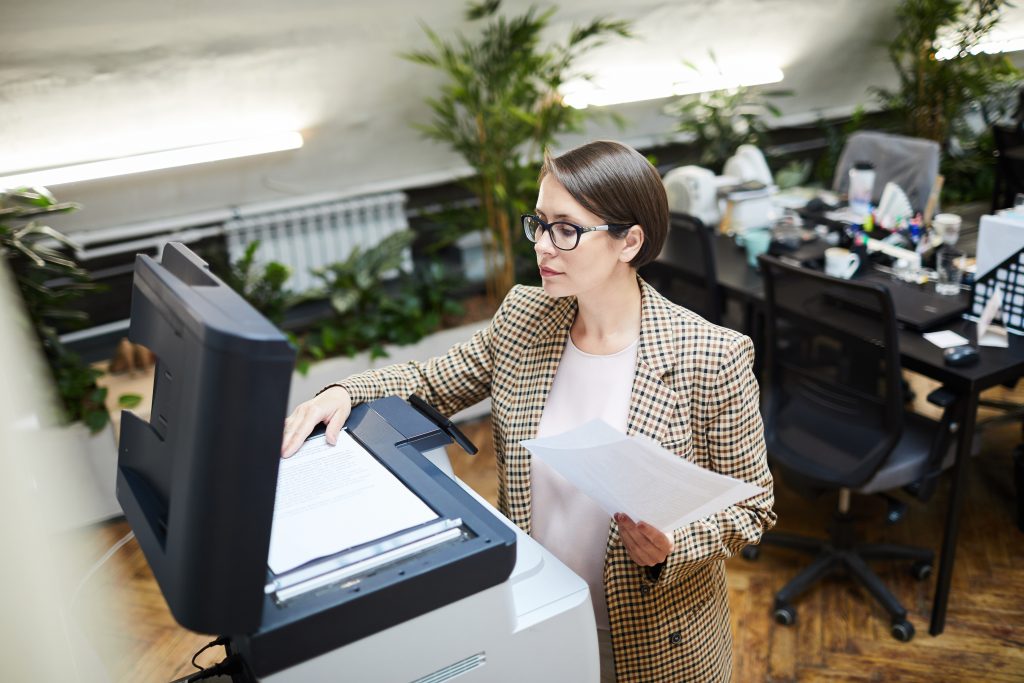
Conclusion
In conclusion, professional print design services play a crucial role in helping businesses create visually appealing and effective printed materials. Working with a good designer ensures that your print materials accurately represent your brand and grab your audience’s attention.
By investing in professional print design services and considering key factors such as a good designer, paper stocks, artwork errors, and printer proofs, businesses can achieve high-quality prints that effectively communicate their message and leave a lasting impression on their target audience.
